 50+ Powerful Photoshop Techniques | ProWorkflow X Retouch Panel Overview (How to use in Photoshop)
50+ Powerful Photoshop Techniques | ProWorkflow X Retouch Panel Overview (How to use in Photoshop)
الخميس مايو 27, 2021 2:57 am
50+ Powerful Photoshop Techniques | ProWorkflow X Retouch Panel Overview (How to use in Photoshop)
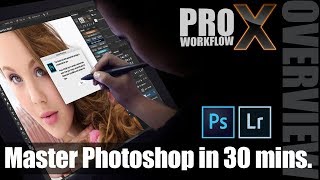
download
- https://www.stylemypic.com/
- https://www.stylemypic.com/product/pwx-basic-brushes/
- https://www.flickr.com/photos/stylemypic/40257431374/
There are a lot of ways to process a photo in Photoshop, and many don’t use photoshop in the most efficient way. And with Photoshop, there is always a better way to do things. We’ve already done the hard work for you in the form of .....
Pro Workflow X - an easy, fast, fun and insanely powerful Photoshop plugin. Each function on the panel has been carefully selected from years of workflow refinement. It offers tons of innovative features for a complete photo editing experience.
►TIME STAMPS:
0:30 Introduction
1:01 What is ProWorkflowX (& Whats Included)
1:23 Actions & Tool Presets
1:41 Custom Photoshop Brushes
2:26 Lightroom & ACR Presets
4:00 ProWorkflowX Panel Overview
4:23 Undo/Redo & Tools (Top Section)
5:06 Skin Retouch Pro (Portrait Mode/Mid Section)
9:55 Color Grade Pro (Portrait Mode/Mid Section)
14:11 Photo Illustration (Portrait Mode/Mid Section)
15:05 Beauty Retouch Pro (Beauty Mode/Mid Section)
19:21 MakeUp & Hair (Beauty Mode/Mid Section)
21:36 Quick Mask Pro (Scene Mode/Mid Section)
26:25 Power Tools + Techniques (Bottom Section)
31:34 Export + User Actions (Bottom Section)
32:17 How to Customize User Actions
33:03 Outro
StyleMyPic PRO WORKFLOW X is a Photoshop
PRO WORKFLOW X is a Photoshop Extension Panel, designed to meet Pro Quality demands with beginner Ease of Use. Push your creativity to new heights, dramatically speed up your workflow, and produce amazing and consistent results using professional color grading and hi-end retouching techniques.
Extension Panel, designed to meet Pro Quality demands with beginner Ease of Use. Push your creativity to new heights, dramatically speed up your workflow, and produce amazing and consistent results using professional color grading and hi-end retouching techniques.
► AVAILABLE NOW FOR INSTANT DOWNLOAD AT: https://www.stylemypic.com/
Includes Photoshop Extension Panel, Actions, Brushes, Lightroom
Extension Panel, Actions, Brushes, Lightroom & ACR Presets designed to offer an unsurpassed retouching experience. Easily switch between genre specific professional techniques for Portraiture, Fashion, Beauty, Landscapes and Composites.
& ACR Presets designed to offer an unsurpassed retouching experience. Easily switch between genre specific professional techniques for Portraiture, Fashion, Beauty, Landscapes and Composites.
No matter what kind of Photography you are into, Pro Workflow X has got you covered. And whether you are a seasoned pro who has mastered all the techniques, or if you have just installed Photoshop for the very first time, Pro Workflow X will take your business and Photoshop skills to the next level.
► FREE DOWNLOADS:
PS CC2018 Basic Brush Set: https://www.stylemypic.com/product/pwx-basic-brushes/
Fog Overlay Image: https://www.flickr.com/photos/stylemypic/40257431374/
(English subtitles are available via the CC button on bottom of the YouTube player.)
- Pro Workflow X
- #SMP
- #PWX
- Photoshop Tutorials
- Photoshop CC
- Adobe Creative Cloud
- Photoshop Extension Panel
- Beauty Retouch Panel
- Portrait Retouch Plugin
- Luminosity Mask Plugin
- High End Skin Retouching
- Best Photoshop plugin
- Color Grading
- Retouching Technique
- How to use Photoshop
- Photoshop Secrets
- Photoshop Master Class
- Photoshop Training
- Amazing Photoshop Tool
- Must Have Photoshop Actions
- Must Have Lightroom Presets
50+ Powerful Photoshop Techniques | ProWorkflow X Retouch · 50+ Powerful Photoshop Techniques | ProWorkflow X Retouch Panel Overview (How to use in Photoshop) There are a lot of ways to process a · 50+ Powerful Photoshop Techniques | ProWorkflow X Retouch Panel Overview (How to use in Photoshop) There are a lot of ways to process a Best way to use Photoshop - ProWorkflow X Extension Panel · StyleMyPic PRO WORKFLOW X is a Photoshop
PRO WORKFLOW X is a Photoshop Extension Panel, designed to meet Pro Quality demands with beginner Ease of Use. · StyleMyPic
Extension Panel, designed to meet Pro Quality demands with beginner Ease of Use. · StyleMyPic PRO WORKFLOW X is a Photoshop
PRO WORKFLOW X is a Photoshop Extension Panel, designed to meet Pro Quality demands with beginner Ease of Use. تحميل + معالجه بستخدام ادوات SMP Pro Workflow للمصورين - YouTube · 50+ Powerful Photoshop Techniques | ProWorkflow X Retouch Panel Overview (How to use in Photoshop). StyleMyPic•22K views · · 50+ Powerful Photoshop Techniques | ProWorkflow X Retouch Panel Overview (How to use in Photoshop). StyleMyPic•22K views · 50+ Powerful Photoshop Techniques | Pro Workflow X Overview · 0004:00ProWorkflowX Panel Overview 00:05:06Skin Retouch Pro (Portrait Mode/Mid Section) Name 50+ Powerful Photoshop Techniques | Pro Workflow X Overview of ways to process a photo in Photoshop, and many don't use photoshop in the most efficient way. · 0004:00ProWorkflowX Panel Overview 00:05:06Skin Retouch Pro (Portrait Mode/Mid Section) Name 50+ Powerful Photoshop Techniques | Pro Workflow X Overview of ways to process a photo in Photoshop, and many don't use photoshop in the most efficient way. Powerful Photoshop Techniques Proworkflow X Retouch Panel · The pro workflow x panel is a light html extension panel, and not a plug in. think of it as a remote control surface for photoshop. all the work is · The pro workflow x panel is a light html extension panel, and not a plug in. think of it as a remote control surface for photoshop. all the work is 50+ Powerful Photoshop Techniques | ProWorkflow X Retouch 50+ Powerful Photoshop Techniques | ProWorkflow X Retouch Panel Overview (How to use in Photoshop) from www x inphoto¦ Watch Video. Download this 50+ Powerful Photoshop Techniques | ProWorkflow X Retouch Panel Overview (How to use in Photoshop) from www x inphoto¦ Watch Video. Download this 50+ Powerful Photoshop Techniques | ProWorkflow X Retouch Jump To powerful photoshop techniques proworkflow x retouch panel overview how to use in.
Extension Panel, designed to meet Pro Quality demands with beginner Ease of Use. تحميل + معالجه بستخدام ادوات SMP Pro Workflow للمصورين - YouTube · 50+ Powerful Photoshop Techniques | ProWorkflow X Retouch Panel Overview (How to use in Photoshop). StyleMyPic•22K views · · 50+ Powerful Photoshop Techniques | ProWorkflow X Retouch Panel Overview (How to use in Photoshop). StyleMyPic•22K views · 50+ Powerful Photoshop Techniques | Pro Workflow X Overview · 0004:00ProWorkflowX Panel Overview 00:05:06Skin Retouch Pro (Portrait Mode/Mid Section) Name 50+ Powerful Photoshop Techniques | Pro Workflow X Overview of ways to process a photo in Photoshop, and many don't use photoshop in the most efficient way. · 0004:00ProWorkflowX Panel Overview 00:05:06Skin Retouch Pro (Portrait Mode/Mid Section) Name 50+ Powerful Photoshop Techniques | Pro Workflow X Overview of ways to process a photo in Photoshop, and many don't use photoshop in the most efficient way. Powerful Photoshop Techniques Proworkflow X Retouch Panel · The pro workflow x panel is a light html extension panel, and not a plug in. think of it as a remote control surface for photoshop. all the work is · The pro workflow x panel is a light html extension panel, and not a plug in. think of it as a remote control surface for photoshop. all the work is 50+ Powerful Photoshop Techniques | ProWorkflow X Retouch 50+ Powerful Photoshop Techniques | ProWorkflow X Retouch Panel Overview (How to use in Photoshop) from www x inphoto¦ Watch Video. Download this 50+ Powerful Photoshop Techniques | ProWorkflow X Retouch Panel Overview (How to use in Photoshop) from www x inphoto¦ Watch Video. Download this 50+ Powerful Photoshop Techniques | ProWorkflow X Retouch Jump To powerful photoshop techniques proworkflow x retouch panel overview how to use in.  Duration: 34: View: 10.5K times. Open HD Video. Jump To powerful photoshop techniques proworkflow x retouch panel overview how to use in.
Duration: 34: View: 10.5K times. Open HD Video. Jump To powerful photoshop techniques proworkflow x retouch panel overview how to use in.  Duration: 34: View: 10.5K times. Open HD Video. Photoshop effect ideas | photoshop, photoshop effects - Explore Floyd Ho's board "Photoshop effect" on Pinterest. or a 1/4" maple plywood panel in a handmade, reclaimed wooden frame. Best Photoshop Tutorials of | Tutorials | Graphic Design Junction The following is an example I will work with for the beginning of this Lighting Effects introduction. - Explore Floyd Ho's board "Photoshop effect" on Pinterest. or a 1/4" maple plywood panel in a handmade, reclaimed wooden frame. Best Photoshop Tutorials of | Tutorials | Graphic Design Junction The following is an example I will work with for the beginning of this Lighting Effects introduction. FX-PANEL – The only Photoshop panel for presets you'll ever need This panel is a powerful Photoshop extension with lots of features that brings your workflow to the next level. Add preset looks, effect or time-saver from our shop. This panel is a powerful Photoshop extension with lots of features that brings your workflow to the next level. Add preset looks, effect or time-saver from our shop. [PDF] Photoshop Compositing Basics While the figures show Photoshop running in OS X, the steps work compositing can produce effects that are more subtle or more dramatic than adjusting questions. You'll find a list of blending modes on the Layers panel, in retouching actually much more efficient and easier to use, such as tools that intelligently. While the figures show Photoshop running in OS X, the steps work compositing can produce effects that are more subtle or more dramatic than adjusting questions. You'll find a list of blending modes on the Layers panel, in retouching actually much more efficient and easier to use, such as tools that intelligently. Pro Workflow X Free Download ProWorkflow X Panel
Duration: 34: View: 10.5K times. Open HD Video. Photoshop effect ideas | photoshop, photoshop effects - Explore Floyd Ho's board "Photoshop effect" on Pinterest. or a 1/4" maple plywood panel in a handmade, reclaimed wooden frame. Best Photoshop Tutorials of | Tutorials | Graphic Design Junction The following is an example I will work with for the beginning of this Lighting Effects introduction. - Explore Floyd Ho's board "Photoshop effect" on Pinterest. or a 1/4" maple plywood panel in a handmade, reclaimed wooden frame. Best Photoshop Tutorials of | Tutorials | Graphic Design Junction The following is an example I will work with for the beginning of this Lighting Effects introduction. FX-PANEL – The only Photoshop panel for presets you'll ever need This panel is a powerful Photoshop extension with lots of features that brings your workflow to the next level. Add preset looks, effect or time-saver from our shop. This panel is a powerful Photoshop extension with lots of features that brings your workflow to the next level. Add preset looks, effect or time-saver from our shop. [PDF] Photoshop Compositing Basics While the figures show Photoshop running in OS X, the steps work compositing can produce effects that are more subtle or more dramatic than adjusting questions. You'll find a list of blending modes on the Layers panel, in retouching actually much more efficient and easier to use, such as tools that intelligently. While the figures show Photoshop running in OS X, the steps work compositing can produce effects that are more subtle or more dramatic than adjusting questions. You'll find a list of blending modes on the Layers panel, in retouching actually much more efficient and easier to use, such as tools that intelligently. Pro Workflow X Free Download ProWorkflow X Panel
صلاحيات هذا المنتدى:
لاتستطيع الرد على المواضيع في هذا المنتدى


