 How To Animate in Photoshop CS6 & CC - Tutorial for Beginners
How To Animate in Photoshop CS6 & CC - Tutorial for Beginners
الخميس مايو 27, 2021 3:09 am
How To Animate in Photoshop CS6 & CC - Tutorial for Beginners
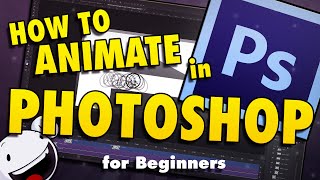
download
- http://bit.ly/sub4toons
- https://amzn.to/2Ml3YTc
- https://gum.co/IUSTc
- https://patreon.com/jessejayjones
- https://twitch.tv/jessejayjones
- http://jessejayjones.com
- https://krita.org/en/
- https://gum.co/IUSTc!
- https://www.adobe.com/products/photoshop/free-trial-download.html
SUBSCRIBE! ► http://bit.ly/sub4toons
DRAWING TABLET ► https://amzn.to/2Ml3YTc SOURCE FILES ► https://gum.co/IUSTc
--
SKIP CHAPTERS:
0:00 - Introduction
1:03 - Photoshop Basics
8:21 - How To Make a GIF
13:30 - Advanced Animation
22:40 - Tips & Tricks
--
MADE WITH YOUR SUPPORT! ► https://patreon.com/jessejayjones
MY TWITCH ► https://twitch.tv/jessejayjones
MY PORTFOLIO ► http://jessejayjones.com
--
In this tutorial, you will learn how to animate and how to draw in Photoshop, even if you've never used the program before! Photoshop is a great program for learning how to draw and how to animate. By the end of this Photoshop tutorial, we will learn how to make an animated GIF, how to upload a video to YouTube, and how to animate frame-by-frame!
Animating in Photoshop is not the most intuitive, I would instead recommend checking out Krita (https://krita.org/en/), it's a FREE alternative to Photoshop, and WAAAY easier to animate in! I also made an animation tutorial for it:
KRITA (Free Photoshop Alternative) Tutorial ► https://youtu.be/48pwrr4gPOA
Source files from this tutorial are available for free at https://gum.co/IUSTc! Download them to follow along in this Photoshop animation tutorial for beginners!
Thank you for watching, I hope it was helpful! 
Download Photoshop CC for Free ► https://www.adobe.com/products/photoshop/free-trial-download.html
#Photoshop #Animation
--
Disclaimer: This channel gets money when you buy from my Amazon links, at no extra cost to you. I appreciate you sharing my affiliate links with your friends and family-- it helps the channel grow a lot! Thank you 
- photoshop tutorial
- photoshop tutorial for beginners
- adobe photoshop tutorial
- adobe photoshop tutorial for beginners
- photoshop
- download photoshop
- download photoshop cc 2019
- photoshop cs6 tutorial
- photoshop tutorial beginner
- how to use photoshop
- 2019
- how to animate
- how to make a gif
- cartoons
- how to draw
- photoshop cs6
- photoshop cc
- photoshop animation
- animated gif photoshop
- cs6
- photoshop animation tutorial
- photoshop tutorial 2019
- animating in photoshop
How to Create an Animated GIF in PhotoshopStep 1: Upload your images to Photoshop
Step 2: Open up the Timeline window
Step 3: In the Timeline window, click "Create Frame Animation
" Step 4: Create a new layer for each new frame
Step 5: Open the same menu icon on the right, and choose "Make Frames From Layers
"مزيد من العناصر… How to Create an Animated GIF in Photoshop Step 1: Upload your images to Photoshop
Step 2: Open up the Timeline window
Step 3: In the Timeline window, click "Create Frame Animation
" Step 4: Create a new layer for each new frame
Step 5: Open the same menu icon on the right, and choose "Make Frames From Layers
" مزيد من العناصر… How to Make an Animated GIF in Photoshop [Tutorial] - HubSpot Blog How To Animate in Photoshop CS6 & CC - Tutorial for Beginners · SUBSCRIBE! ▻ http://bit
ly/sub4toonsDRAWING TABLET ▻ https://amzn
to/2Ml3YTc SOURCE FILES : 28:32: · SUBSCRIBE! ▻ http://bit
ly/sub4toonsDRAWING TABLET ▻ https://amzn
to/2Ml3YTc SOURCE FILES : 28:32: How to Create Animation in Photoshop CS6 - YouTube · Go to the "File" menu and choose "New"
In the following window set the document properties · Go to the "File" menu and choose "New"
In the following window set the document properties How to animate in Photoshop CS6
Tips for beginners - YouTube · Chek out my video to learn how to make your animation look smooth: https://www
youtube : 13:00: · Chek out my video to learn how to make your animation look smooth: https://www
youtube : 13:00: Create frame animations in Photoshop - Adobe Help Center In Adobe Photoshop, you can use the Timeline panel to create animation frames
Each frame represents a configuration of layers
In Adobe Photoshop, you can use the Timeline panel to create animation frames
Each frame represents a configuration of layers
How To Create An Advanced Photoshop Animation — Smashing · While **animation in Photoshop** is not a new concept, it definitely has come We will also use layer styles with the animated elements to add · While **animation in Photoshop** is not a new concept, it definitely has come We will also use layer styles with the animated elements to add How to Animate in Photoshop, Video animation - PhotoshopCAFE How to Animate in Photoshop, Video animation In this tutorial, you are going to learn how to make a video animation in (They both work on CS6/CC/2020)
How to Animate in Photoshop, Video animation In this tutorial, you are going to learn how to make a video animation in (They both work on CS6/CC/2020)
Create a Loading Circle Animation Using Photoshop CS6 · In today's tutorial, we're going to be creating a very simple loading circle animation using · In today's tutorial, we're going to be creating a very simple loading circle animation using Creating Animation with Audio in Photoshop CS6 Tutorial · Although animation in Photoshop is not a new feature, it has improved a lot in Photoshop CS6
In the new Photoshop timeline you can now add · Although animation in Photoshop is not a new feature, it has improved a lot in Photoshop CS6
In the new Photoshop timeline you can now add How to Animate in Photoshop
Learn from Free Photoshop Tutorials · Animating in Photoshop – simple animation · Create a document · Add the timeline panel (window > timeline) · Create a new layer
· Add some · Animating in Photoshop – simple animation · Create a document · Add the timeline panel (window > timeline) · Create a new layer
· Add some Photoshop to animate Video timeline in Photoshop CS6 Animate cs6 How to animate in Photoshop Animation photoshop cs6 How to animate in photoshop cc for beginners Photoshop animation download
صلاحيات هذا المنتدى:
لاتستطيع الرد على المواضيع في هذا المنتدى


